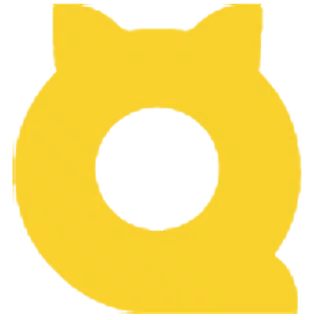🗺️ Tasks & Areas
-
What are tasks and how do I complete them?
Tasks show what can be built in the area.There are a certain number of task...
-
What are stars and how can I get them?
Stars are used to complete the tasks to decorate areas. And you can get them by completing levels.
-
How can I unlock a new area?
Each area has a number of tasks. After completing all the tasks in an area, you can unlock a new one by tapping the “UNLOCK” button on the N...
-
How do I switch between different areas?
You can't switch to the area once you finish decorating it, but you can view any decorated area by:Tapping on the “OVERVIEW” tab located at ...
-
How can I find out the area's progress?
Tap on the "TASKS" icon on the home screen. You can find out the remaining tasks and area progress in the pop-up window.
-
What is an Area Chest and how can I get one?
An Area chest is a reward chest that you can claim when you reach 100% of Area Progress. The rewards include a package of coins, lives, and ...
Need more help?